kashim
Newbie
Number of posts : 14
Registration date : 2008-04-27
 |  Subject: Bix Photo Book 3.11 Subject: Bix Photo Book 3.11  Sun Apr 27, 2008 2:03 am Sun Apr 27, 2008 2:03 am | |
|  Bix's Photo Book can be used as a realtime 3D photo browser or to create photo book animations for use in your DVD productions and computer presentations. A true 3D photo book Press the space bar and Bix's Photo Book will turn the page for you in a wonderful smooth 3D animation! Various views Because Bix's Photo Book works in 3D, the camera position, rotation and zoom factor can easily be adjusted allowing you to view your photo book from any angle. Zooming, flipping and rotating When you left click on a photo the camera zooms in on that photo. Right clicking on a photo displays a pop-up menu allowing you to rotate, flip, copy or delete a photo. Realtime filter effects If your graphics card supports pixel shader 2.0 realtime filter effects can be applied to your photos including charcoal, film grain, over-exposure, sepia, white borders, round corners, zigzagged edges,... Fully personalizable! Bix's Photo Book is fully personalizable. You can change the background picture, the paper colour, the paper texture, the shininess of the photos, the shininess of the paper, the camera position, the light position... 100% Compatible Your photo book can be exported as a movie file for further processing in DVD authoring tools including: Pinnacle Studio, Sony Vegas, Ulead VideoStudio, MAGIX Video, Canopus Edius and Adobe Premiere. DOWNLOAD: - Code:
-
http://rapidshare.com/files/109929099/Bix.Photo.Book.3.11--one-eye--.rar PASSWORD: - Code:
-
| |
|