taSzkie
Admin
Number of posts : 358
Age : 36
Location : Thailand
Registration date : 2007-05-27
 |  Subject: Water Reflection Subject: Water Reflection  Wed May 30, 2007 6:12 am Wed May 30, 2007 6:12 am | |
| WATER REFLECTIONSTEP 1 Get a FULL image of someone or something  STEP 2 Duplicate the image and place it, vertically flipped, UNDER the image  STEP 3 Go to Filter>Disort>Ocean Ripple and set it to these options  STEP 4 dapat it should look like this..  STEP 5 Go to Filter>Blur>Motion Blur and set it to these options  STEP 6 And you can also add some perspective if you want... I didn't do it.  | |
|