taSzkie
Admin
Number of posts : 358
Age : 36
Location : Thailand
Registration date : 2007-05-27
 |  Subject: Replacing face with a skull Subject: Replacing face with a skull  Wed May 30, 2007 11:38 pm Wed May 30, 2007 11:38 pm | |
| Replacing face with a skull Start by opening an image of a lady. We'll use her body but will replace her face by a skull.Insert an image of a skull preferably having similar angle or facing direction.Duplicate the layer and change the layer mode to color dodge.Knockout the background of the skull. Scale down to the size of lady's face.Adjust it on the face by squeezing it vertically.Enable add vector mask from the bottom of the layer palette.Select brush tool with soft brush settings. Take black as foreground color. Apply the brush on the facial area covered with hair so that hair appear over the skull.Change the layer mode to multiply | |
|
lemura
Spammer
Number of posts : 727
Registration date : 2007-05-29
 |  Subject: Re: Replacing face with a skull Subject: Re: Replacing face with a skull  Thu May 31, 2007 7:02 am Thu May 31, 2007 7:02 am | |
| | |
|
Ten
Admin

Number of posts : 432
Age : 42
Location : Muntinlupa
Registration date : 2007-05-29
 |  Subject: Re: Replacing face with a skull Subject: Re: Replacing face with a skull  Thu May 31, 2007 7:07 am Thu May 31, 2007 7:07 am | |
| | |
|
JiN
Sophomore
Number of posts : 241
Age : 38
Location : Novaliches / Caloocan / Malabon City
Registration date : 2007-05-27
 |  Subject: Re: Replacing face with a skull Subject: Re: Replacing face with a skull  Thu May 31, 2007 7:38 am Thu May 31, 2007 7:38 am | |
| scream ata yn? o kya ung tales from the creep? | |
|
Sponsored content
 |  Subject: Re: Replacing face with a skull Subject: Re: Replacing face with a skull  | |
| |
|