salamat kay pareng jin... ahehe yun pala silbi ng print screen. waheheh.
simple text manipulation in corel. hope you like it
1. first choose a font (i used dolphin)

2. then change the color of your font

3. go to toolbox and choose interactive envelope tool. we will use this tool to manipulate the shape of your text.

4. using the shape tool, drag the nodes to your desired position

5. shape the text by dragging the node's arm

6. kaboosh. it's done. put a little funkynes to your text by putting some gradient color, outline and a solid shadow.

sana nakatulong mga bros and sis!!! aheheh. next time ulit